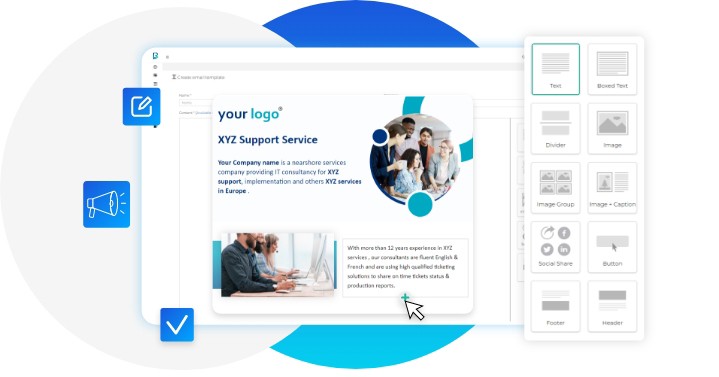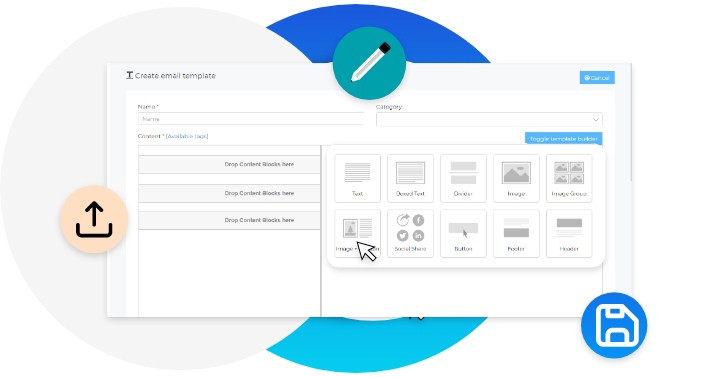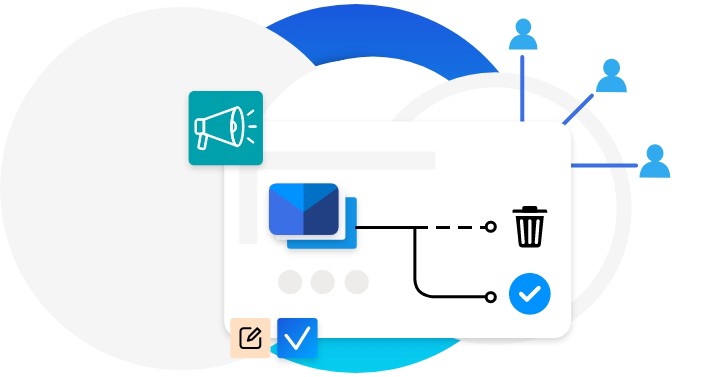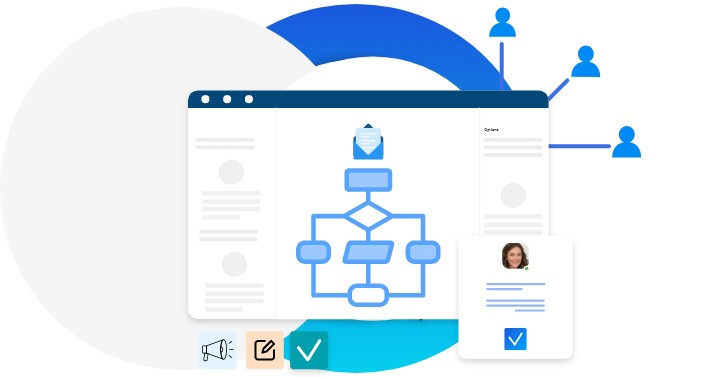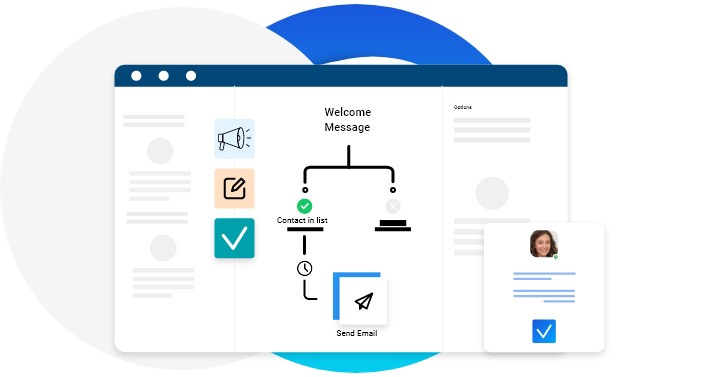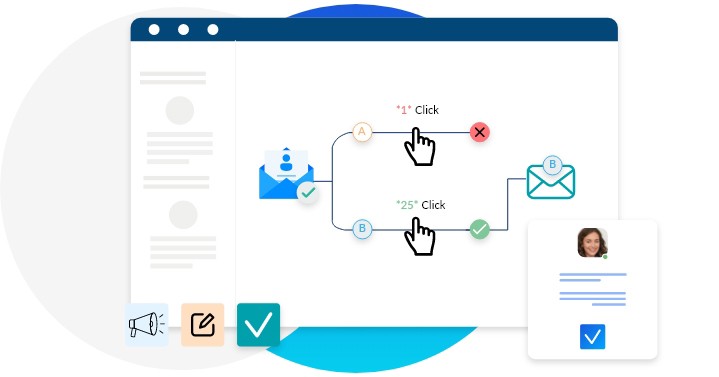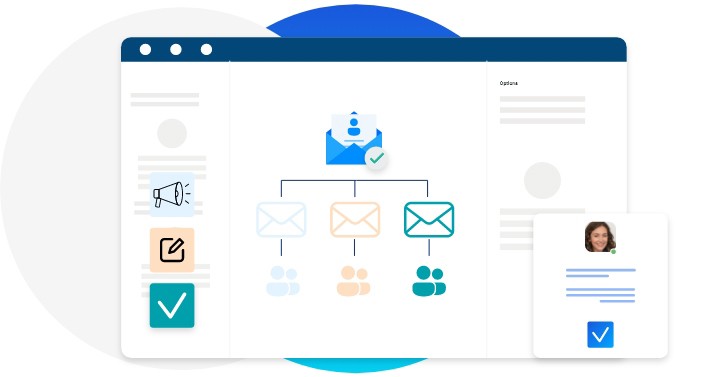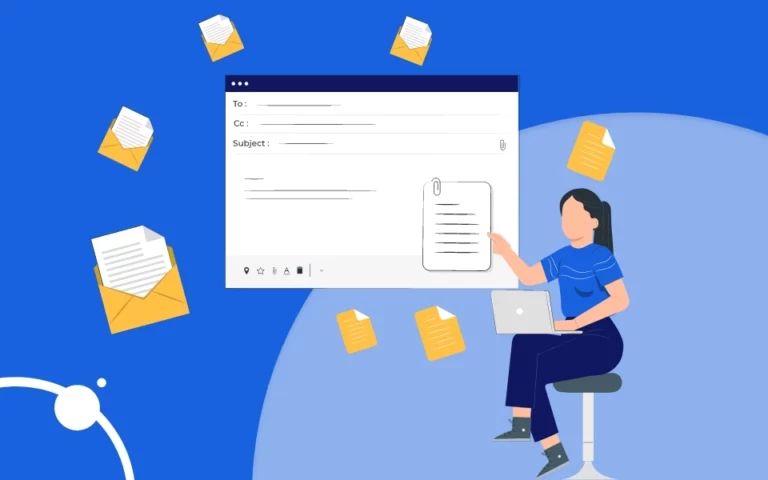Manage user access levels flexibly to maximize your revenue
Learn about the different user levels and start granting, changing and revoking account access. We help you flexibly manage your teams so that you get the most out of your email marketing efforts.
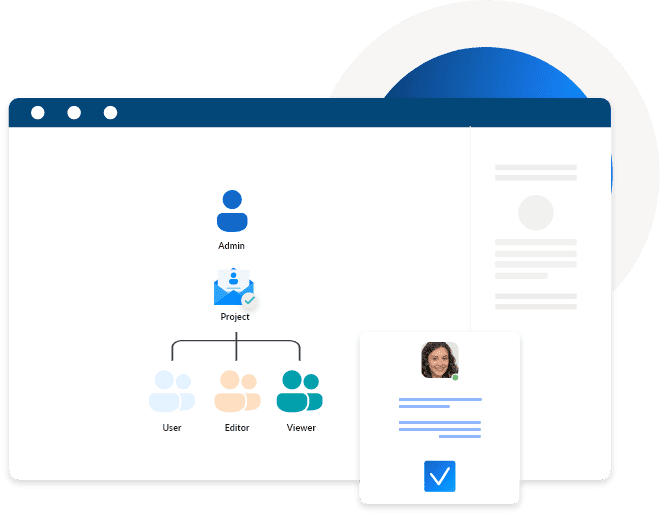
Optimize your team's output
Manage User Access levels freely with ReachEngine. Our accounts have up to 5 user levels: Owner, Admin, Manager, Author, and Viewer. Every level has its own role; your chosen plan will determine the user levels accessible to you. Every user level comes with its own permissions. Divide the tasks flexibly amongst your team members and start getting more work done in less time.
Choose the right option to optimize your efforts
If the user has not received the email invitation containing the user level from your end, it could happen because of a lot of reasons. ReachEngine allows you to troubleshoot each of those. Get complete 24×7 assistance from our end and solve any problem that might come your way.
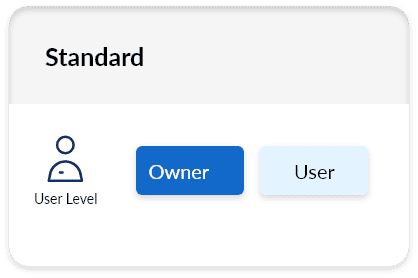
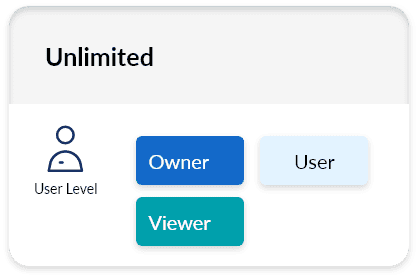
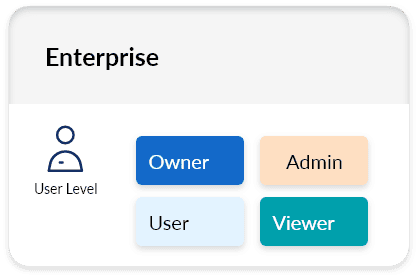
How to manage user access levels flexibly with ReachEngine?
Every user level has a distinct usage and permission. ReachEngine allows you to have Owners, Admins, Managers, Authors and also Viewers.
Learn every step of how to manage your team flexibly and optimally by watching this short and complete video in just a few minutes.
We have manuals and tutorials to guide you in each and every step. Sign up for free with us.
Get higher returns with our email marketing services
Divide roles and reach out to more customers in less time.
Every role has its own permissions that helps you manage your team’s workload and optimize your results.

Your data privacy and security is our responsibility

Here's what our customers had to say about us

Kenneth Walton
CEO at Data Collaboration
Service, Edgewater, USA
We are in the constant lookout of great quality company information to connect with prospects interested in our line of services. Our organization provides IT… Read More

Rachel Lemieux
Manager, Demand Generation
at Advice Media
Our platform being a digital marketing solution provider, a targeted prospect list is crucial to connect with the right source. The B2B healthcare data generated… Read More

Patrick Mfunyi
CEO at EDSIM ANALYSIS
LIMITED
As a company with a strong engineering background, we have the experience and knowledge to provide anyone with excellent results in engineering design… Read More
Looking for email marketing resources?
FAQs
What is user access level configuration?
User access level configuration is the process of inviting and managing different levels of users for your account. The function of each user depends on its level.
What is user level?
User levels refer to the data that different users on your account can access and edit.
How to distribute user access levels?
User access levels are to be distributed on the basis of the usage and permissions of each level. While inviting the user, the functions of each level need to be considered. Owners and admins can edit billing data and close an account. Managers can send emails, import customers, view reports but can’t view or edit billing information. Authors can create, edit, delete email templates and view reports. Viewers can only view reports.
Managing a team is no longer stressful.
Grant, change and revoke account access to get the best out of your email marketing efforts.